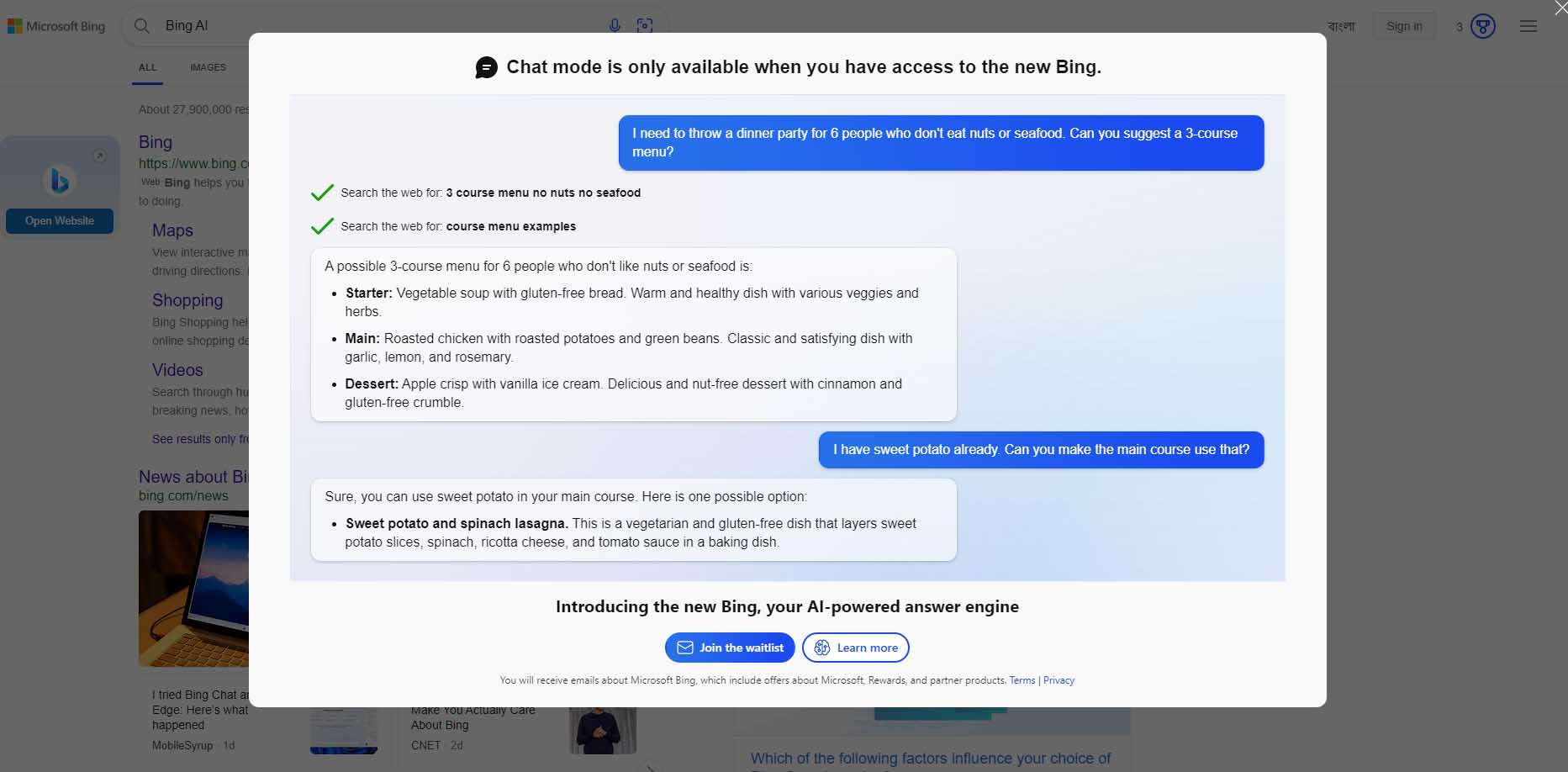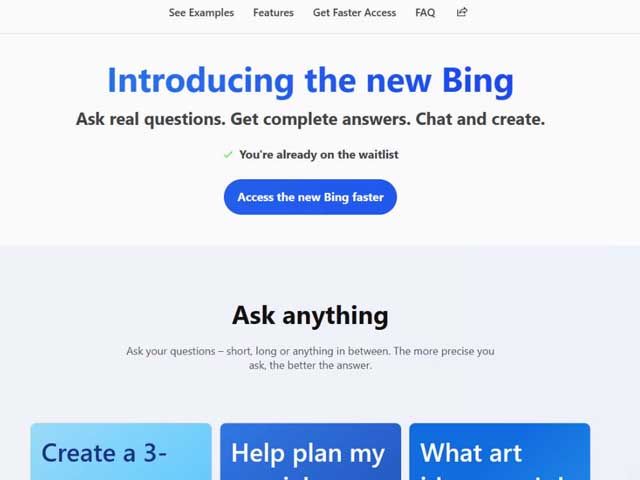Enhance Your Search Experience with Microsoft Bing ChatGPT – A Guide
Enhance Your Search Experience with New Microsoft Bing ChatGPT
A Guide to Microsoft Bing ChatGPT
Microsoft has just made a big announcement that its AI-powered search engine, Bing ChatGPT, is now available to everyone, powered by OpenAI’s ChatGPT technology. This is exciting news for all those who have been waiting for a more efficient and user-friendly search experience. With Bing ChatGPT, you can expect a personalized and intuitive search experience that will help you find the information you need quickly and easily.
To make the most out of Bing ChatGPT, it’s important to optimize your search queries. Here are some tips to help you get started:
- Use natural language: Bing ChatGPT is designed to understand natural language, so try to speak to it as you would to a person. Use complete sentences and avoid using technical jargon.
- Be specific: The more specific you are in your search query, the more accurate the results will be. Try to include as much detail as possible, such as the location, date, or type of information you’re looking for.
- Use quotes: If you’re looking for an exact phrase, put it in quotes. This will ensure that the results match the exact wording you’re looking for.
- Use Boolean operators: Boolean operators such as AND, OR, and NOT can help you refine your search results. For example, if you’re looking for information on a specific topic, you can use the AND operator to combine related keywords.
- Take advantage of advanced search features: Bing ChatGPT offers advanced search features that can help you find the information you need faster. For example, you can use the site: operator to search for information on a specific website, or the filetype: operator to search for specific file types.
By following these tips, you’ll be able to make the most out of Bing ChatGPT and find the information you need quickly and easily. With its AI-powered technology, Bing is set to revolutionize the way we search for information online, making it more personalized and intuitive than ever before.
So what are you waiting for? Give Bing ChatGPT a try today and experience the future of search for yourself!
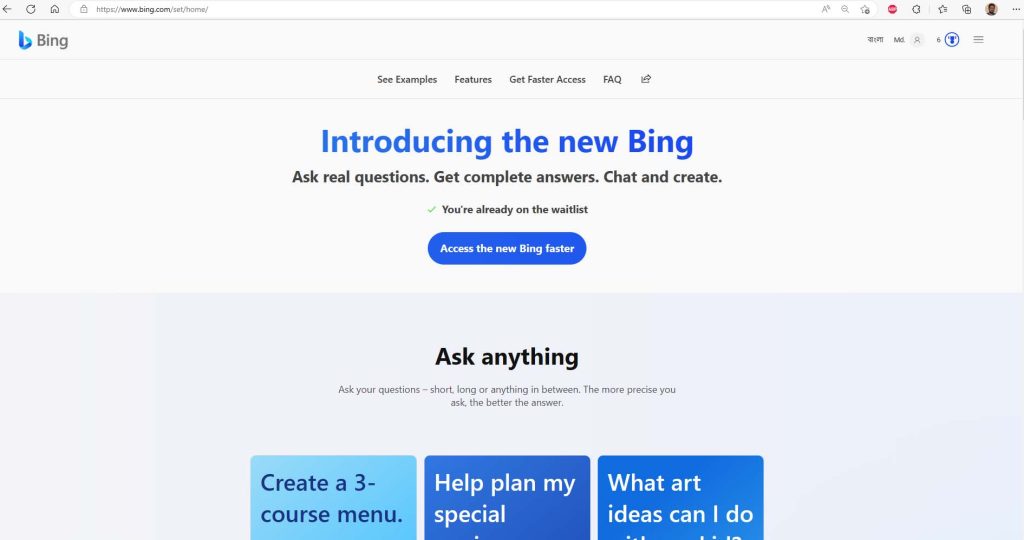
What is the ChatGPT powered New Bing?
The New Bing is an AI-powered search engine that serves as a personal research assistant, planner, and creative partner. You can ask complex questions and receive detailed answers, get summarized answers based on web search results, and even be inspired to write poems, stories or come up with creative ideas. In the chat experience, you can chat and ask follow-up questions for more personalized answers.
How to use the New Bing ChatGPT effectively?
To get the most out of Bing, it’s important to interact with it in a conversational manner. Ask specific, clear questions and provide as much context as possible. This will help Bing understand what you’re looking for and provide the most relevant information. For example, you can ask “What’s the best way to plan a road trip from New York to Miami?” or “Can you suggest some popular tourist attractions in Miami?”
Additionally, it’s always a good idea to familiarize yourself with what Bing can do and its capabilities. You can ask questions like “What services does Bing offer?” or “What kind of information can you provide on restaurants in Miami?” This will help you understand the full range of Bing’s capabilities and make the most of its services. If Bing can’t help with a specific request, it will let you know and suggest alternative options if available.
How is the New Bing Different from a Regular Search Engine?
The New Bing goes beyond providing a list of relevant links, it summarizes reliable sources from the web to provide a single, summarized answer. It allows you to search the way you talk, text, and think by taking your complex searches and sharing back detailed responses. In the chat experience, you can chat naturally and ask follow-up questions for personalized replies. Bing can also be used as a creative tool, helping you write poems, stories, or share ideas for a project.
You can also read: Unleashing the Power of AI Language Model: A Comprehensive Guide to ChatGPT
Microsoft’s Approach to Responsible AI for the New Bing ChatGPT
Microsoft takes its commitment to responsible AI seriously and Bing is being developed in accordance with the company’s AI principles. Microsoft is working with OpenAI to deliver an experience that encourages responsible use. The company has designed the Bing user experience to keep humans at the center, and has developed a safety system to mitigate failures and prevent misuse. Bing is being developed with user feedback and is continuously improving its systems to make the AI more reliable and trustworthy.
What to do if Unexpected or Offensive Content is Encountered
Although Bing works to avoid sharing unexpected offensive content, you may still encounter unexpected results. If you encounter harmful or inappropriate content, please provide feedback or report a concern to Bing by opening the menu at the top right corner of a response and clicking the flag icon, or use the feedback button at the bottom right of every Bing page.
Verifying the Accuracy of Bing’s AI-Generated Responses
Bing aims to provide responses based on reliable sources, but AI can make mistakes, and third-party content on the internet may not always be accurate or reliable. Bing may sometimes misrepresent the information it finds, and you may see responses that are incomplete, inaccurate, or inappropriate. It is important to use your own judgment and double-check the facts before making decisions or taking action based on Bing’s responses.
How to Access the New Bing
You can request access to the New Bing by selecting “Join the waitlist” on bing.com here is the screenshot: