GROMACS Installation on Ubuntu Linux : A Step-by-Step Guide of 2023 that will guarantee you success 5
GROMACS Installation on Ubuntu 20.04 for MD Simulation
Beginner’s Guide: Installing GROMACS on Ubuntu Linux for Molecular Dynamics Simulation:  GROMACS is a highly popular Molecular Dynamics simulation software in the field of bioinformatics, offering a range of features. GROMACS Installation on Ubuntu Linux can be a challenging task, especially for beginners who are not familiar with Linux commands and GROMACS dependencies. Moreover, the installation instructions available on the GROMACS website for this version may not work on the first attempt.
GROMACS is a highly popular Molecular Dynamics simulation software in the field of bioinformatics, offering a range of features. GROMACS Installation on Ubuntu Linux can be a challenging task, especially for beginners who are not familiar with Linux commands and GROMACS dependencies. Moreover, the installation instructions available on the GROMACS website for this version may not work on the first attempt.
In this tutorial, we will describe the step-by-step process for installing GROMACS 2023 on Ubuntu Linux 20.04. This tutorial is expected to work on any latest version of Ubuntu.
Requirements for GROMACS Installation on Ubuntu 20.04 :
-
- Operating System Version: UBUNTU 20.04 LTS
- GROMACS 2023 Package official Release ( Click here for Direct Download form here : https://ftp.gromacs.org/gromacs/gromacs-2023.tar.gz )
- Package: Latest version of your C and C++ compilers.
- Package: Build Essentials
- Package: CMake version 3.18.4 or later . Download version 3.25 (sudo apt install cmake – will install version 3.16 which will not work for us)
- Package: Python3
Having a good internet connection is essential during GROMACS Installation on Ubuntu process in order to download various dependencies required by the packages.
In this tutorial we will go through two main phases:
-
- In Phase One, we will prepare the system to fulfill the prerequisites for Gromacs installation.
- In Phase Two, we will proceed with the installation of Gromacs-2023.
Phase One: Installing Prerequisites for Gromacs-2023 installation
This phase took approximately 15-20 minute for my laptop with intel core i7 Processor , 8 GB DDR4 Ram and 512 SSD. Time will vary in accordance with other configurations.
Step 1: Update the ubuntu :
sudo apt get update
sudo apt get upgrade
Step 2 : Latest version of C and C++ compilers
The latest versions of the C and C++ compilers are typically included by default with Ubuntu. If you want to double-check that the GNU C++ compiler is installed, you can run the command :
sudo apt-get install g++
Step 3: Latest version of Build Essentials
sudo apt install build-essential
Step 4: Install latest version of cmake , version 3.25 is better
This step is important. This step give error for most of case, because by default ubuntu 20-04 LTS or even 22-10 comes with cmake version 3.16 . So we have to first remove the older version of cmake 3.16 and then install cmake-3.25 as follows:
sudo apt remove cmake
To install cmake 3.25 first w need snap installed
sudo apt install snap
and then
sudo apt install cmake
This command will give security warning and to add –classic flag. The –classic flag is used with the snap install command to install a classic snap, which is a snap that has full access to the system and can run without confinement. Installing a classic snap can potentially pose a security risk, as it can give the snap access to sensitive system resources and data.
sudo apt install cmake --classic
Phase one is done !
Phase Two: Now will proceed with the installation of Gromacs-2023
The following INSTALLATION COMMANDS are required according to Gromacs official website :
-
- tar xfz gromacs-2023.tar.gz cd gromacs-2023
- mkdir build
- cd build
- cmake .. -DGMX_BUILD_OWN_FFTW=ON -DREGRESSIONTEST_DOWNLOAD=ON
- make
- make check
- sudo make install source /usr/local/gromacs/bin/GMXRC
Here are the steps to execute the commands. Please note that these steps will require approximately 60-80 minutes to complete, so please be patient and stay with us!
Step 5: Go to the Download folder or the folder where Gromacs-2023 has been downloaded
cd Download
cd gromacs-2023
Step 6 : Unzip “gromacs-2023.tar.gz” with tar command:
sudo tar xfz gromacs-2023.tar.gz cd gromacs-2023
Step 7: Prepare Directory for Build
Go to the Unzipped folder:
cd gromacs-2023
Make a directory named “build” :
sudo mkdir build
Go to the build folder:
cd build
Step 8: Using cmake, generate the build files required to compile Gromacs with specific options.
sudo cmake .. -DGMX_BUILD_OWN_FFTW=ON -DREGRESSIONTEST_DOWNLOAD=ON
Step 8: Compile Gromacs and generate the necessary binaries by make and cmake command:
sudo make
This above process will take approximately 40 to 50 minutes . After the make compilation is done, type “make check” followed by enter: This process will also take time to complete , nearly 20-30 miniute !
sudo make check
Step 8: Final command to complete the installation:
sudo make install source /usr/local/gromacs/bin/GMXRC
now type the command “gmx” If you see the output like ” command not found” , then type again :
sudo apt install gromacs
Which will complete the Gromacs-2023 installation in ubuntu linux. The “gmx” command in the terminal should now give output like these:
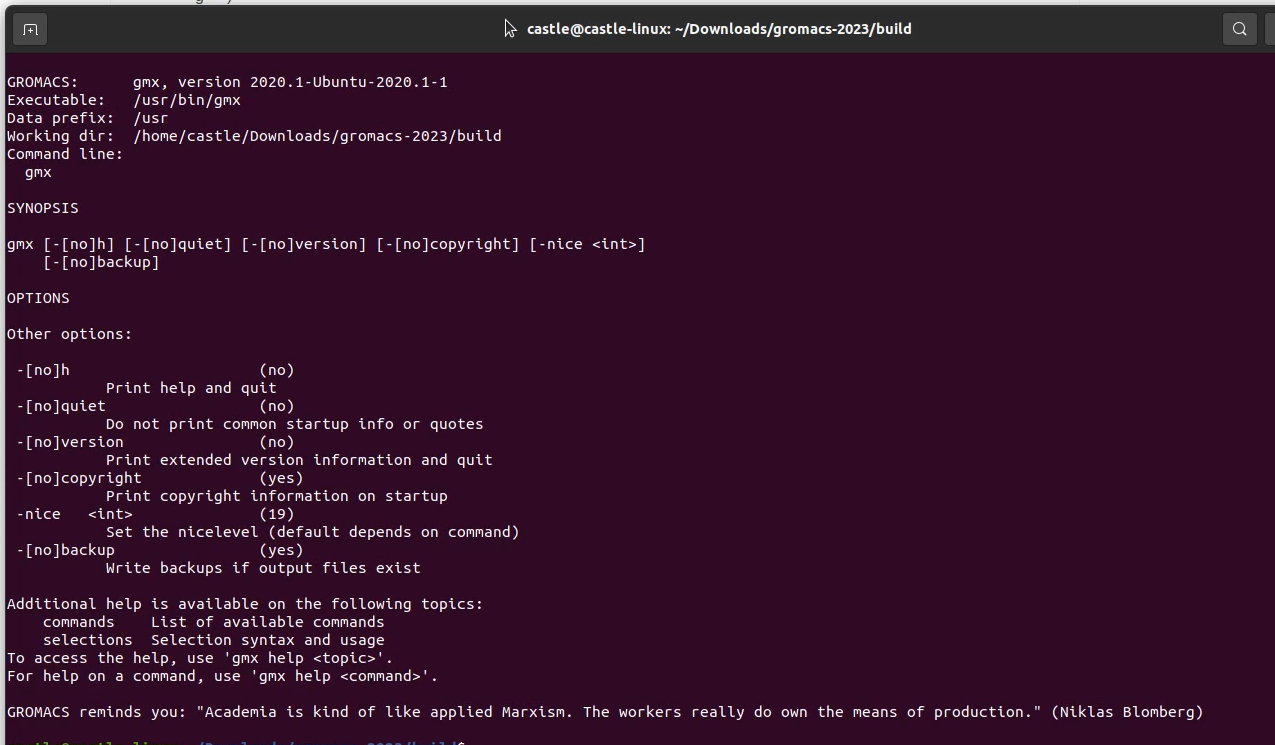
which confirm the successful installation of gromacs-2023 in Ubuntu 20-04 and the end of the tutorial.
Please note that we have downloaded and installed Gromacs in the Ubuntu default “Download” folder, which is not a good choice. You better move the downloaded files somewhere else, like /home/, and make a directory called Gromacs so that the working directory becomes like this: working dir:/home/gromacs
Watching the youtube video of this work may help you:
————————————————————————
“If you encounter any errors during the installation, search for the error code and hopefully you will find a solution. If you need further assistance, feel free to drop us an email at blog@castle.com.bd. or contact us via our Contact page. Thank you!”
Download GROMACS documentation:
For a comprehensive documentation of GROMACS, please visit their official website. You can also download a printable PDF version of the documentation by clicking here.
Keywords: Mastering Molecular Dynamics Simulation: Installing GROMACS on Ubuntu Linux with Ease, Installing GROMACS in Ubuntu Made Simple for Molecular Dynamics Simulation

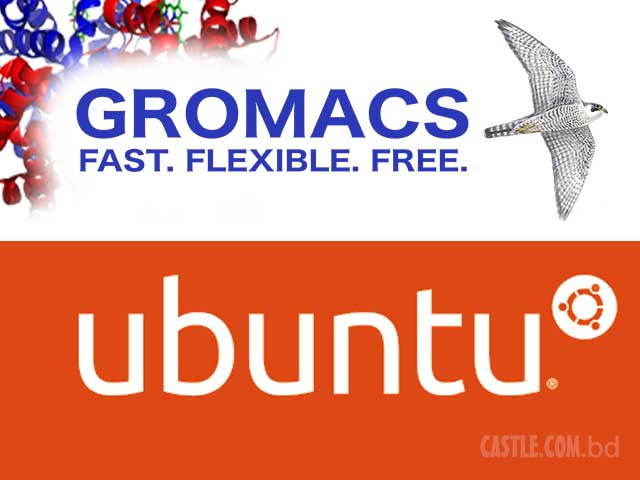
What are the system requirements for installing GROMACS on Ubuntu Linux according to the 2023 step-by-step guide?
Can you provide a detailed step-by-step guide for installing GROMACS on Ubuntu Linux in 2023 to ensure a successful installation?
Are there any specific dependencies or packages that need to be installed before installing GROMACS on Ubuntu Linux, as mentioned in the 2023 guide?
Does the 2023 guide provide instructions for compiling GROMACS from source on Ubuntu Linux, or does it recommend using precompiled binaries?
How can beginners on Ubuntu Linux overcome the challenges of installing GROMACS, given that the installation instructions provided by the GROMACS website for this version might not work on their first attempt?